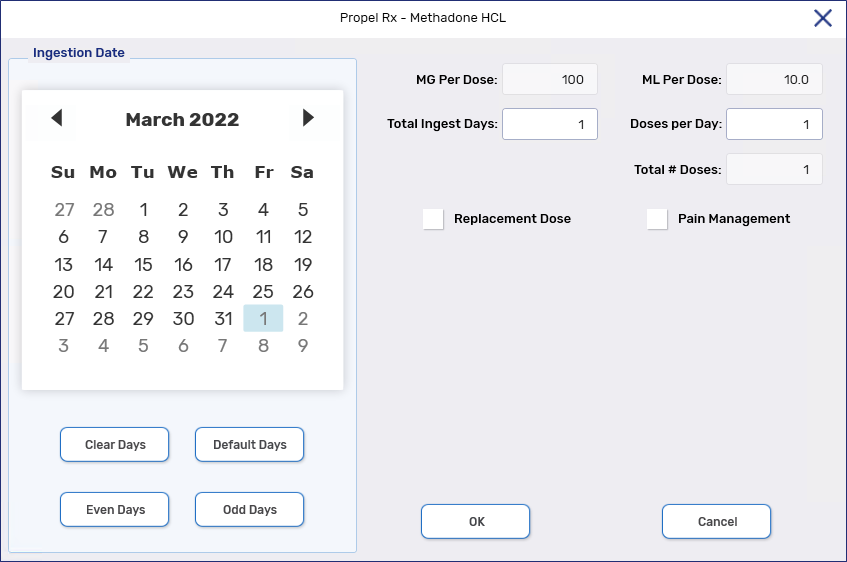Methadone Window Overview
The Methadone window is accessed by selecting Rx > Methadone when the Rx Detail window is open. This window is primary used to enter methadone carries and to specify ingestion dates.
To learn more about the Methadone window, select the dropdown below for your province.
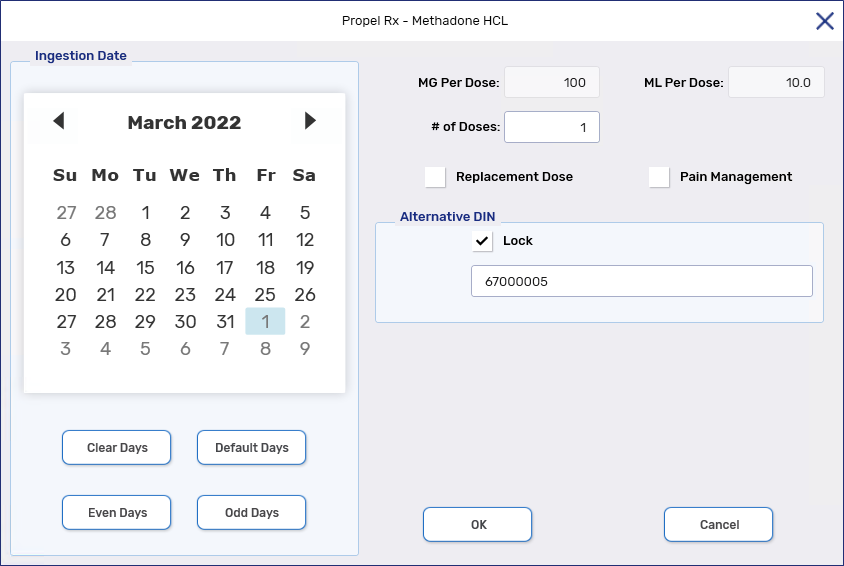
Ingestion Date Calendar
By default, the current date is highlighted on the Ingestion Date calendar. Default dates will be automatically selected on the calendar to fulfill the number of doses. Specific dates can be selected or one of the following calendar buttons can be used:
-
Clear Days - deselects all dates in the Ingestion Date calendar.
-
Default Days - deselects the highlighted dates and then automatically selects new dates in the Ingestion Date calendar. The first date defaults to the current date and consecutive days are highlighted until the number of doses has been fulfilled.
-
Even Days - deselects the highlighted dates and then automatically selects new dates in the Ingestion Date calendar. The first date defaults to the current date if the date is an even number. Otherwise, the first date is the day after the current date. Following the first date, every other date is highlighted until the number of doses has been fulfilled.
-
Odd Days - deselects the highlighted dates and then automatically selects new dates in the Ingestion Date calendar. The first date defaults to the current date if the date is an odd number. Otherwise, the first date is the day after the current date. Following the first date, every other date is highlighted until the number of doses has been fulfilled.
Dosing Information
The # of Doses is the number of doses that the patient will take. This includes the witness dose. After entering the value, press TAB on the keyboard to update the calendar.
Replacement Dose
The Replacement Dose checkbox is used to indicate that the prescription is for a replacement dose. When selected, a *REPL* indicator appears in Audit History for the prescription.
Pain Management
The Pain Management checkbox is used to indicate that the prescription is for pain management. When this checkbox is selected, the Ingestion Date calendar and dosing fields in the Methadone window are disabled. A *PAIN MANAGEMENT* indicator appears on the Hard Copy/e-File copy for the prescription.
Alternative DIN
The Alternative DIN field is used to submit a different DIN to PharmaCare and Non-Insured Health Benefits. If the Lock checkbox is selected, the Alternative DIN is carried over for refills.
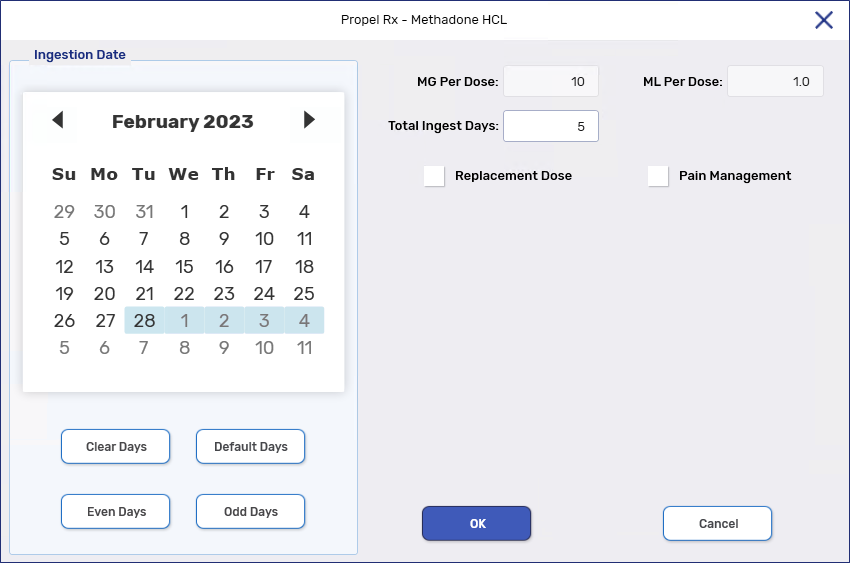
Ingestion Date Calendar
By default, the current date is highlighted on the Ingestion Date calendar. Default dates will be automatically selected on the calendar to fulfill the number of ingest days. Specific dates can be selected or one of the following calendar buttons can be used:
-
Clear Days - deselects all dates in the Ingestion Date calendar.
-
Default Days - deselects the highlighted dates and then automatically selects new dates in the Ingestion Date calendar. The first date defaults to the current date and consecutive days are highlighted until the number of ingest days has been fulfilled.
-
Even Days - deselects the highlighted dates and then automatically selects new dates in the Ingestion Date calendar. The first date defaults to the current date if the date is an even number. Otherwise, the first date is the day after the current date. Following the first date, every other date is highlighted until the number of ingest days has been fulfilled.
-
Odd Days - deselects the highlighted dates and then automatically selects new dates in the Ingestion Date calendar. The first date defaults to the current date if the date is an odd number. Otherwise, the first date is the day after the current date. Following the first date, every other date is highlighted until the number of ingest days has been fulfilled.
Dosing Information
The Total Ingest Days is the number of ingestion dates for the methadone prescription. After entering the value, press TAB on the keyboard to update the calendar.
Replacement Dose
The Replacement Dose checkbox is used to indicate that the prescription is for a replacement dose. When selected, a *REPL* indicator appears in Audit History for the prescription.
Pain Management
The Pain Management checkbox is used to indicate that the prescription is for pain management. When this checkbox is selected, the Ingestion Date calendar and dosing fields in the Methadone window are disabled. A *PAIN MANAGEMENT* indicator appears on the Hard Copy/e-File copy for the prescription.
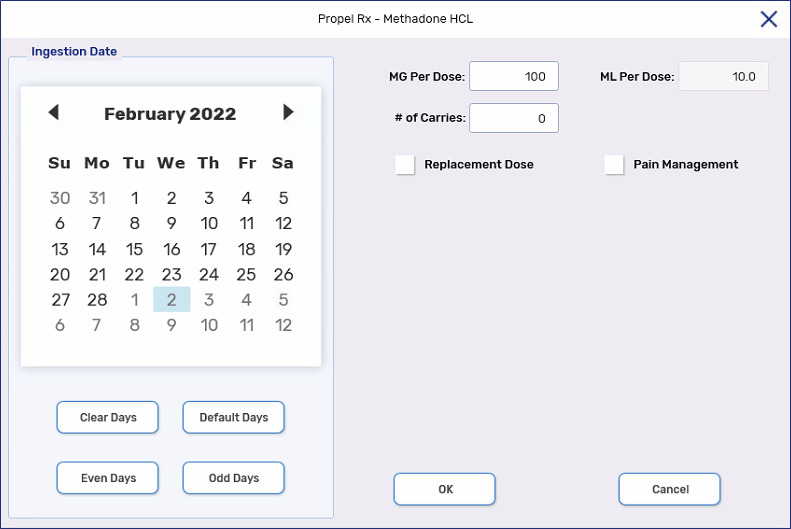
Ingestion Date Calendar
By default, the current date is highlighted on the Ingestion Date calendar. Default dates will be automatically selected on the calendar to fulfill the number of doses. Specific dates can be selected or one of the following calendar buttons can be used:
-
Clear Days - deselects all dates in the Ingestion Date calendar.
-
Default Days - deselects the highlighted dates and then automatically selects new dates in the Ingestion Date calendar. The first date defaults to the current date and consecutive days are highlighted until the number of doses is fulfilled.
-
Even Days - deselects the highlighted dates and then automatically selects new dates in the Ingestion Date calendar. The first date defaults to the current date if the date is an even number. Otherwise, the first date is the day after the current date. Following the first date, every other date is highlighted until the number of doses is fulfilled.
-
Odd Days - deselects the highlighted dates and then automatically selects new dates in the Ingestion Date calendar. The first date defaults to the current date if the date is an odd number. Otherwise, the first date is the day after the current date. Following the first date, every other date is highlighted until the number of doses is fulfilled.
Dosing Information
The # of Carries is the number of carries that will be provided to the patient. This does not include the witness dose. After entering the value, press TAB on the keyboard to update the calendar.
Replacement Dose
The Replacement Dose checkbox is used to indicate that the prescription is for a replacement dose. When selected, a *REPL* indicator appears in Audit History for the prescription.
Pain Management
The Pain Management checkbox is used to indicate that the prescription is for pain management. When this checkbox is selected, the Ingestion Date calendar and dosing fields in the Methadone window are disabled. A *PAIN MANAGEMENT* indicator appears on the Hard Copy/e-File copy for the prescription.
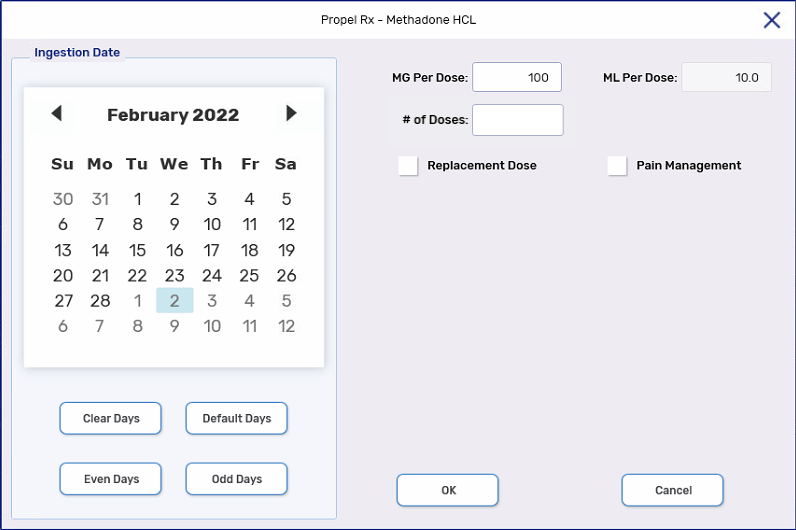
Ingestion Date Calendar
By default, the current date is highlighted on the Ingestion Date calendar. Default dates will be automatically selected on the calendar to fulfill the number of doses. Specific dates can be selected or one of the following calendar buttons can be used:
-
Clear Days - deselects all dates in the Ingestion Date calendar.
-
Default Days - deselects the highlighted dates and then automatically selects new dates in the Ingestion Date calendar. The first date defaults to the current date and consecutive days are highlighted until the number of doses is fulfilled.
-
Even Days - deselects the highlighted dates and then automatically selects new dates in the Ingestion Date calendar. The first date defaults to the current date if the date is an even number. Otherwise, the first date is the day after the current date. Following the first date, every other date is highlighted until the number of doses is fulfilled.
-
Odd Days - deselects the highlighted dates and then automatically selects new dates in the Ingestion Date calendar. The first date defaults to the current date if the date is an odd number. Otherwise, the first date is the day after the current date. Following the first date, every other date is highlighted until the number of doses is fulfilled.
Dosing Information
The # of Doses is the number of doses that the patient will take. This includes the witness dose. After entering the value, press TAB on the keyboard to update the calendar.
Replacement Dose
The Replacement Dose checkbox is used to indicate that the prescription is for a replacement dose. When selected, a *REPL* indicator appears in Audit History for the prescription.
Pain Management
The Pain Management checkbox is used to indicate that the prescription is for pain management. When this checkbox is selected, the Ingestion Date calendar and dosing fields in the Methadone window are disabled. A *PAIN MANAGEMENT* indicator appears on the Hard Copy/e-File copy for the prescription.